Network equipment is vital to keeping businesses, organizations and families online.
Given how important it is to our everyday lives, it’s useful to have a baseline understanding of what some of the terms mean, the hardware they refer to, their functions and what to do with them when they’re outdated or no longer function properly.
The most core network assets are the hub, modem, router and switch. A related term is Local Area Network (LAN), which we’ll discuss briefly first.
Definitions and Functions
A Local Area Network, more commonly known by its acronym, LAN, is a group of computers, tablets and handheld devices connected over a network that provides shared access to the Internet. The key is that they’re “local”; they connect hardware that’s close together. LANs are common in offices, single buildings and homes. A LAN make it easy to share files, collaborate on projects and use shared printers.
A modem, meanwhile, is what makes transferring data from one asset to another possible. “Modem” is short for modulator/demodulator, which is a reference to what the hardware does to data so it can be transmitted over, or through, a medium such as a cable or Digital Subscriber Line (DSL) and be accessed properly at the other end. When it’s sending, the modem modulates, or converts, digital data to an analog signal so it can be transmitted. When it’s receiving, the modem demodulates, or converts, the analog signal back to digital data.
For most people, it’s enough to understand a modem is hardware that connects a computer or router to a network.
Speaking of the router, this hardware is a gatekeeper that makes decisions about where data needs to go and “routes” it between or within networks.
The data can be going from one network connection to another within the same LAN, or from a LAN to an outside network. If the data or information needs to go to a different type of network, the router assigns the correct “routing protocol header information” to get it there.
Finally, the switch, which is essentially a smart hub. While a hub connects all the computers, tablets and handheld devices that share a network, data transmission can be chaotic because many assets might be trying to transfer data at the same time. This results in literal collisions. On the other hand, a switch creates an electronic pathway between assets for a fraction of a second so that no other data packet can enter a port while another is already passing through. This makes for better, cleaner data transmissions.
Secure Your Hardware and Your Data
It can be useful to think of network security in terms of a whole and as a series of parts. If one of the parts of a network – hardware or software – is vulnerable, then the whole network is vulnerable.
Data that travels through, to or from your modems, routers and switches is often private, so you need to protect it against hacks and other digital attacks.
In addition to accessing, compromising or even destroying your data, a vulnerable network could allow someone to access your computers and use them to commit illegal acts. At the least, they could allow hackers to connect to the Web from your network and use up the data you purchase from your ISP each month.
Reusing or Recycling Network Hardware
Just as it’s important to secure your modems, routers and switches when they’re in use in your business or at home, it’s equally important to ensure the data they contain is secure when it’s time to upgrade.
Information Technology Asset Disposition (ITAD) companies like Cobalt assess decommissioned units and determine whether they can be refurbished and resold or if they should be recycled for the value of the components inside. In either case, our customers share in any revenue generated.
The first step in refurbishment is “sanitization,” a term that’s often confused with deleting data. Sanitization doesn’t remove data; it makes the data unreadable. Generally, it’s accomplished by overwriting the data so many times that the original data is impossible to distinguish. It’s important, both to individuals who don’t want their personal information used by someone else, and by companies that are required by law to keep customer and client information confidential.
Sometimes, a piece of hardware has just had it; there’s no way to bring it back to life. In those cases, we’ll recycle the components within your hardware that can be recycled and properly dispose of everything else.
Like most electronics, modems, routers and switches contain toxic heavy metals and carcinogenic chemicals. There’s no problem when you’re using the hardware, but if the equipment winds up in a landfill, all that nasty stuff could leech into the soil and contaminate groundwater. If it goes to an uncertified disposal or recycling facility, it could wind up on a ship to another nation that might not have recycling and disposal rules and laws that are as stringent as they are in the United States. Your company could be held liable for illegal e-waste shipping if one of your downstream vendors cuts corners. (That’s part of why R2 certification is so important.)
Cobalt will help you determine the fate of your modems, routers and switches, and whether they can be reused or need to be recycled, we’re equipped and certified to do the job right.